Managing multiple Google My Business (GMB, also known as Google Business Profile, GBP) listings may seem like a Herculean task, but it can help you enhance your business’ local search visibility, ensure consistent branding, and drive foot traffic across all your locations.
When multiple listings across locations are managed correctly for a multi-location brand, they can help you exponentially increase foot traffic, enhance brand visibility, and enhance customer engagement. However, the complexity of juggling multiple listings can make the process a bit tiring.
In a world where local searches are crucial, it’s high time for businesses to optimize their Google My Business (GMB) management effectively.
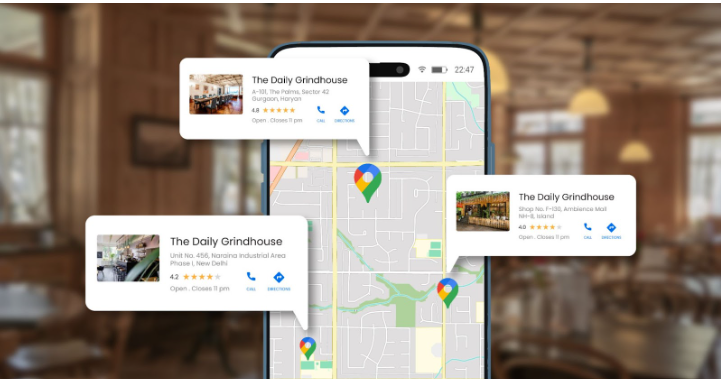
Managing GMB listings for multi-location businesses presents several challenges:
With multiple locations, it’s easy to overlook critical details like business names, addresses, and phone numbers (NAP). Any discrepancies can confuse customers and negatively impact local visibility, emphasizing the importance of multi-location GMB optimization.
Each store may cater to different demographics and psychographics, requiring customized marketing strategies. This level of personalization can be time-consuming and complex without a structured approach to Google My Business management for retail chains.
With frequent Google updates, changes to GMB features can feel like a curveball. This results in enhanced responsibility on retailers to keep themselves updated. Optimizing your business’ GMB for multi-location stores thus becomes crucial for maximizing local visibility benefits and maintaining a competitive edge.
Successfully managing multiple GMB listings is essential for maximizing visibility and engagement for multi-location retail businesses.
By following these best practices, you can optimize your Google My Business management for retail chains and ensure each listing works effectively to enhance your brand’s reputation.
Implementing centralized data management is a foundational strategy for effective GMB handling. Utilizing a single platform allows you to oversee all your GMB listings for multi-location businesses seamlessly.
For example, SingleInterface helps you update information across all locations from a single, centralized dashboard. This helps reduce discrepancies across multiple listings and ensures that your business details are consistent, which is crucial for multi-location GMB optimization.
Centralized management also simplifies the process of adding promotions or seasonal changes across all your listings quickly.
Consistency in your NAP data is crucial for enhanced local visibility. Search engines prioritize listings with accurate information, which means any variations can lead to confusion and lost opportunities.
If one location lists its phone number differently, potential customers may struggle to contact you. Regular audits are essential for ensuring NAP consistency. Use tools like SingleInterface to monitor and correct inconsistencies across all platforms, enhancing your multi-location business GMB guide.
Additionally, it’s wise to set up alerts for changes in your business details, so you can update your GMB listings promptly and avoid penalties from search engines.
Each of your locations may cater to different customer needs or preferences, making it vital to optimize GMB for multiple locations. Tailor your listings with local keywords that resonate with the community.
For instance, if you operate in an area where any festival is coming up, include relevant local events in your updates. You could say, “Join us for our annual Spring Festival sale!” By creating content that caters to the local audiences, you make your listings more appealing to local shoppers and increase the chances of appearing in search results for community-related queries, enhancing your GMB optimization for multiple locations.

Customer reviews play a significant role in influencing potential buyers. Engaging with reviews effectively can turn a critical situation into a positive one. For instance, if a customer leaves a negative review about a specific store location’s service, respond promptly and empathetically.
You might say, “We appreciate your feedback and are sorry to hear about your experience at our Times Square outlet. We’re committed to improving our service and would love the chance to make it right.” Such responses not only show that you value feedback but also enhance your brand image.
Implementing a review management strategy through tools like SingleInterface can help you stay on top of reviews, allowing you to track responses and ensure every customer feels heard, supporting your efforts with streamlining GMB.
GMB insights are a treasure trove of data about how customers interact with your listings. From understanding which keywords lead customers to your GMB pages to tracking how many people call your stores after viewing your listings, these analytics can inform your marketing strategies.
For example, if you notice a spike in searches for a particular product across multiple locations, consider running targeted promotions in those areas. By leveraging GMB insights and analytics, you can continuously refine your strategies and make informed decisions that drive traffic to your stores.
Effectively managing multiple GMB listings will become increasingly crucial for multi-location retail businesses. With the rise of local searches, ensuring that each listing is optimized will be key to attracting customers in various regions.
Think of your Google My Business management as a foundation for your local visibility efforts. As more consumers rely on digital platforms to find services and products nearby, the importance of consistent, accurate, and engaging listings cannot be overstated. Investing in best practices for GMB multi-location management today will pay off in terms of increased visibility and customer loyalty tomorrow.
As you enhance your GMB listings for multi-location businesses and focus on customer engagement, remember that each location tells a story. Share local events, unique offerings, and promotions specific to each site. This localized approach will resonate with customers and position your brand as a community-focused retailer.
Ready to simplify your Google My Business management? Discover how SingleInterface can transform your multi-location strategy.