The new update on GBP (previously known as Google My Business) has brought about some big changes that will help make business management easier and consumer interactions even better. So, if you’re running a business, staying on top of these updates could give you an edge and help you stay ahead of the competition.
This article will help you keep tabs on these changes which could mean happier consumers, and ultimately, more business coming your way.
Starting July 31, 2024, Google will discontinue the chat and call history features in Google Business Profiles. This decision comes as Google aims to focus on higher-impact features for businesses to improve their online SEO ranking.
These updates matter if you want to rank higher on Google listings and make your online presence more effective. Whether it’s easier management tools or improved ways to engage with consumers, these updates aim to make life simpler for business owners.
Removing the chat feature means businesses need to rethink their consumer communication strategies. Here’s how you can adapt:
With Google’s chat feature going away, businesses must shift to other platforms to maintain consumer interaction.
Businesses currently using Google’s chat for consumer service and support should consider migrating to alternative platforms like WhatsApp Business or Facebook Messenger with integrated AI chatbots. This shift ensures continued efficient consumer interaction and support.
Google Business Profile’s chat feature has been pivotal in generating leads. To manage this effectively after the feature’s removal:
With the removal of chat and call history features, businesses must adopt new communication strategies. Here are some steps to consider:
The new update is very important for businesses to also maintain visibility. Here are some other steps to help you with Google Business Profile optimization:
When using Google Business Profile, here are some key things to keep in mind:
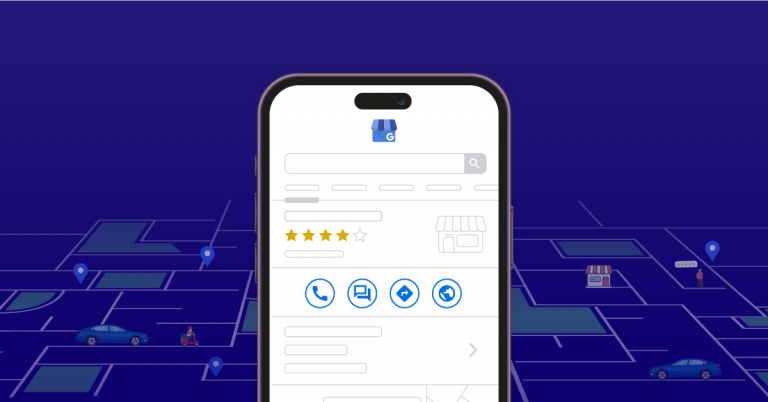
In addition to Google Business Profile management, consider leveraging tools like SingleInterface to enhance your local search visibility. SingleInterface can help your business rank higher in “near me” searches, increasing foot traffic to your location. Here’s how they do it:
The updates to Google Business Profiles reflect a shift towards more efficient tools and improved business management features. While the discontinuation of chat and call history features may require some adjustment, the enhanced dashboard offers robust capabilities to support businesses in engaging with consumers and optimizing their online presence.
Staying informed and up-to-date about these changes and adapting to them will help businesses thrive in a dynamic digital landscape.