Visibility is the lifeblood of any business, especially with consumers’ growing digital preferences. Yet, nothing halts your online presence faster than a sudden suspension of Google Business Profile (previously known as Google My Business). It’s a potential disruption that can significantly impact foot traffic and revenue.
A suspended GBP can decrease local search traffic, leaving your business out of sight and out of mind for potential consumers. Given that 97% of consumers search online for local businesses, the stakes are high.
The key to overcoming this challenge is to understand the reinstatement process. Knowing the steps to reinstate a suspended Google Business Profile is essential for maintaining your digital presence and running your operations smoothly.
This article will guide you on how to reverse your GBP suspension so you can restore your website ranking online.
Google suspends business profiles for various reasons, often to maintain the quality and reliability of its platform. Some common causes include:
Understand these common triggers as they can help prevent future suspensions. However, if your profile is already suspended, it’s important to act quickly and effectively to restore it.
The reinstatement process might seem daunting, but following the proper steps can streamline the procedure. Here’s how to approach it:
Before taking action, it’s important to understand why your business profile on Google was suspended. Google typically sends an email detailing the reason for the suspension. Review this email carefully and identify the specific issue that led to the suspension. If the cause is unclear, review Google’s Business Profile guidelines to pinpoint potential violations.
Once the cause is identified, promptly correct any inaccuracies or guideline violations on your business profile manager. This might involve updating your business information to ensure consistency across all platforms or removing non-compliant content from your listing. Be meticulous in your corrections to avoid further issues.
Prepare documentation that proves your business is legitimate. This might include your business license, tax certificate, utility bills, or any official documents that match the information on your Google Business Profile.
After addressing all issues, the next step is to request reinstatement from Google. Visit the Google Business Profile Help Center and complete the reinstatement request form. Check if you are logged into the correct account and upload all necessary evidence. Include a clear explanation of the steps you have taken to resolve the issues on the business listing.
After submitting the reinstatement request, keep a close eye on your email for any communication from Google. They may request some additional information or clarification, so it’s essential to respond promptly. The reinstatement process can take several days or weeks, so patience is key.
To prevent future suspensions, regularly review and update your Google Business Profile. Ensure that all information on Google listing remains accurate and complies with Google’s guidelines.
Utilizing offerings such as SingleInterface can significantly enhance your local search outcomes. Ensure that your business listings are accurate and consistent across all search engines with SingleInterface; it will improve your businesses ranking on SERP and enable greater foot traffic at your business location, driving business opportunities.
In some cases, Google might deny your reinstatement request. If this happens, don’t panic—there are still steps you can take:
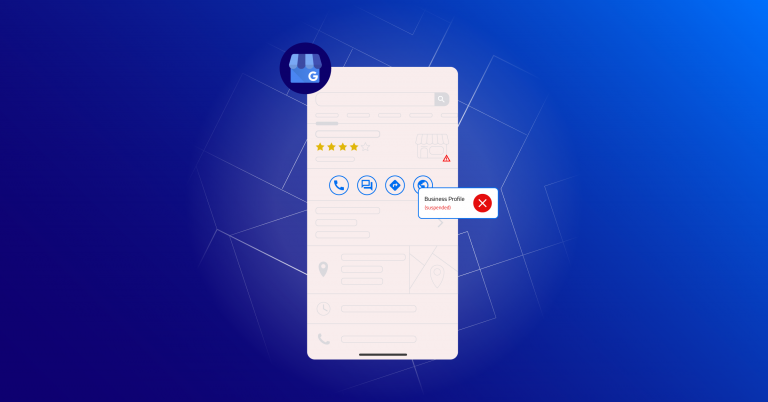
A suspended Google Business Profile can be a significant setback, but it can be resolved quickly with the right approach.
By understanding the reasons for suspension, taking prompt corrective action, and using professional services like SingleInterface, businesses can get reinstated and improve their local search rankings. Staying vigilant and proactive about managing your Google Business Profile ensures that your business remains visible, accessible, and competitive in the digital marketplace.
After all, maintaining an active and accurate Google Business Profile is not just about reinstatement—it’s about leveraging every opportunity to connect with consumers and drive growth.