Managing your business’s online presence is very important, especially when ensuring your location information on Google business listing is accurate. If your business location is incorrectly marked as a duplicate, it can confuse customers and harm your local search outcomes. So, how do you fix it?
When you encounter a duplicate location on a Google listing, sending a support ticket to Google is the most effective way to address it. This process ensures that your issue is reviewed and resolved, helping maintain the integrity of your business information online.
This guide will provide you with a comprehensive overview of the support ticket process for your Google business account. So, let’s dive right in!
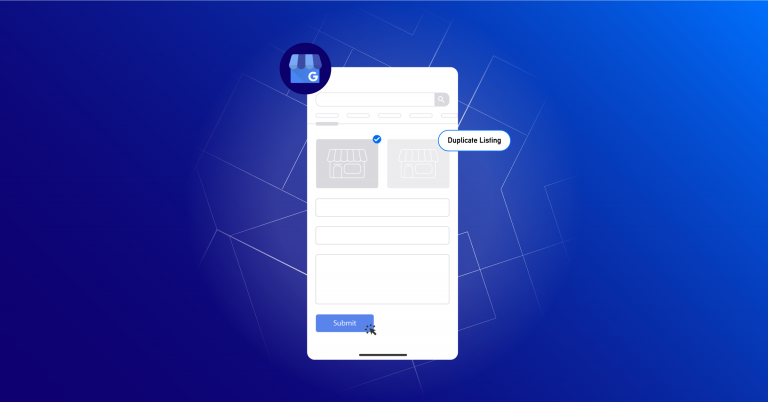
To correct a duplicate location listing on Google, following the proper procedure to ensure your issue is addressed efficiently is important. Submitting a support ticket is straightforward, but attention to detail is key to getting a quick resolution. Here’s how to do it:
Monitor your email for responses from Google. They may ask for more details or notify you of the resolution.
Here are some things to consider when filling out the support request on your Google business account –
Incorrect location duplicates on Google business listings can confuse potential customers and reduce foot traffic. Moreover, businesses that appear in “near me” searches benefit significantly from accurate listings.
Ensuring that your Google Business Profile is up-to-date will help your business rank better in local search results. SingleInterface’s marketing-to-commerce capabilities can help you manage these aspects efficiently, improving your visibility and attracting more growth opportunities.. In that case, What Now?
After submitting your support ticket, you’ll have to wait. While you wait, consider auditing the rest of your Google Business Profile account to ensure that all other details are accurate. Keeping your profile updated with correct information, such as hours of operation and contact details, is equally important for maintaining a solid online presence.
If you’re managing multiple locations or frequently encounter issues like this, it might be worthwhile to explore more comprehensive partnerships with local presence experts such as SingleInterface. A software like SingleInterface can optimize your business for “near me” searches, ensuring better visibility and potentially increasing foot traffic to your stores.
By following the steps outlined above, you can effectively communicate with Google and correct any duplicate location issues, thereby safeguarding your business’s online reputation and accessibility to customers.