74% of in-store shoppers surveyed said they found the shop they were currently standing in, online. Moreover, they searched for terms like “closest store near them” and also looked for locations, hours, directions, and contact information.
Clearly, if your business isn’t showing up in these hyper-local searches, you’re missing out on a sizable chunk of potential customers. One way to determine how your business performs when people search for you locally is to take stock of your Google My Business metrics. A GMB performance evaluation can help you to maintain leading metrics and improve lagging metrics.
In this blog, we dive into the basics of tracking (and ensuring!) GMB success by looking at key GMB performance indicators.
This metric represents the number of searchers who looked for your business by its name or location.These searches are typically made by prospects who already know your brand or business — they’ve seen an ad, received some other kind of marketing outreach, or have perhaps witnessed your brand in another location.
So if you run a Starbucks in Manhattan’s NoHo neighborhood and someone searches for Starbucks NoHo, that counts as a direct search for you.
This metric tells you about customers who ‘discover’ your brand when they search for a product or service that overlaps with your product or service offering.
So let’s say someone in the NoHo neighborhood searches for coffee near me. If your Starbucks comes up alongside many other coffee shops and grab & go restaurants, it counts as discovery search for you.
Good to know: Timings might also impact discovery search, because a customer might also search for “coffee near me open now”.
This GMB metric tells you about customers who searched for your brand. But wait a minute, wasn’t that what direct search was about? Well, almost, but direct search is more specific. For example, if someone looked up “Marriott hotels near me,” it would show Sheraton hotels, Courtyard by Marriott hotels, Westin hotels, and so on, which are all technically Marriott hotels.
This metric also shows you how many times you showed when customers searched for something related. So if one of the Marriott hotels above turned up in a search for Hilton hotels near me, it would also count as a branded search result.
As the name suggests, this metric combines all search volumes from Direct, Discovery and Branded searches to give you an overview of how many times you show up.
That wraps up the 4 GMB insights that you must track regularly — but as every star marketer knows, tracking metrics is only the start. Now you need to ensure month on month improvements in your metrics.
How you appear in local search is entirely in your own hands, even if it may not seem like it at first glance. In truth, all you need to do to optimize your brand and store at a local level is the following straightforward moves.
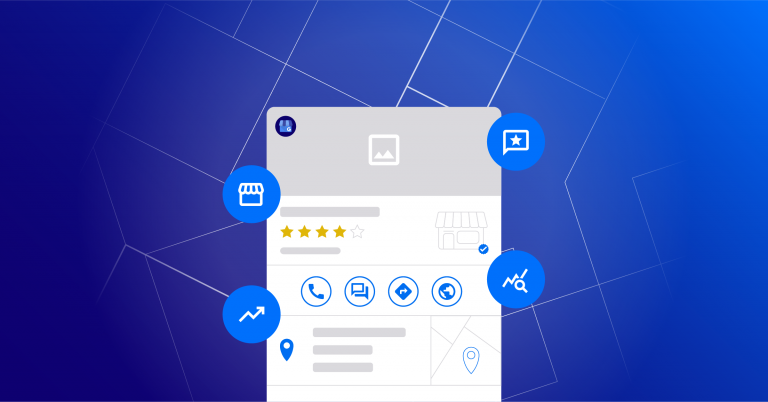
Make your stores easy to discover online, and easy to find physically with a store locator. A store locator is typically built into your website or mobile app, but also allows potential customers searching on Google to locate your business, and is therefore a critical move when trying to improve your Google My Business metrics.
When conducting a search like “coffee near me” there is a high chance that the searcher is doing so on the go. Moreover, even if the searcher knows of your brand, they might not know there’s a store or outlet in the area. That’s why it is crucial for you to build highly optimized and mobile-ready pages for each of your outlet locations
Enhance these pages with location-relevant content such as:
Bonus: These moves also increase your business’ local SEO rankings because of the relevant data & content you now have on your location pages.
Achieving this depth of local presence digitally might seem challenging if you’re managing a single location, and like a herculean exercise if you need to coordinate such an effort across multiple locations. Especially if you’re a large brand, and also if you’re a rapidly growing brand.
Fortunately, presence management softwares such as SingleInterface can help. SingleInterface enables you to manage multiple locations from a single centralized dashboard. And to make things even more seamless, at-a-click dashboards give you an overview of performance, live insights, and access to pending individual store location information. This means that you can assign tasks, track progress, and ensure accountability from one place.
With this helpful checklist, you should be able to elevate your GMB rankings in a quick and organized fashion. Don’t forget to keep up the effort and ensure updated information, with tons of positive reviews.